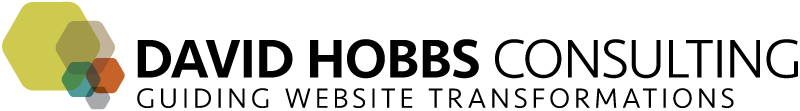Key Points:
Understandably, teams often focus on what tools can provide for migration. On the flip side, many teams are too knee-jerk about getting a legion of people to migrate content by hand. The decision of automation or not is probably a bit more subtle than immediately obvious (it's not an either/or, and there are degrees of involvement needed by people), but one that should be considered carefully. That said, let's assume you have a team and the tools to do a lot of automation in your migration. In order to make sure that you have a successful migration, make sure to consider the things that cannot be automated. Here's a quick table listing some items that could be automated and those that cannot:
| Migration Activity |
Can Be Automated?
|
Note | |
|---|---|---|---|
| Turning into valid XHTML | Yes | Fairly trivial, but focus of some projects | |
| Moving into new DB schema | Yes | Focus of many Tool X to Tool Y discussions | |
| Placing content based on rules | Yes | ||
| Stripping out extraneous page info | Yes | ||
| Transforming to use new CSS | Yes | ||
| Scraping out structure from HTML | Yes | Systems Integrators often avoid | |
| Dealing with links between content | Yes | ||
| Track Progress | Yes | ||
| Automatic tagging | Yes | Depends on domain and training | |
| Training/designing/configuring tools | No | Automation isn't entirely free | |
| QAing automation | No | Probably not 100% but checking required | |
| Dealing with unusual cases | No | ||
| Defining new site vision | No | No unifying vision might mean loss of focus | |
| Editorial changes | No | A lot of content will require editorial work | |
| Internal communications | No | How communicate about changes? | |
| Product Management | No | When issues raised, what will be fixed? | |
| Training | No | How train people for new system? | |
| Defining team | No | ||
| Defining site behavior | No | Content won't be moved into vacuum | |
| Content strategy | No | ||
| ROT cleanup | No | Analysis is aided by tools / decisions by ppl | |
| Site governance | No | ||
| Defining taxonomy, IA, etc | No | Directly affects automation efforts | |
One of the best ways to get an early sense of where automation is possible is to look at the potential steps of handling content, in effect estimating the manual migration effort.