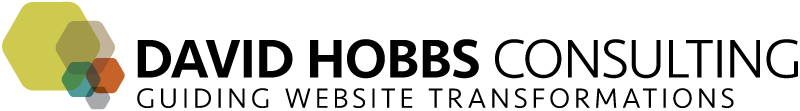Key Points:
- Especially via search engines, site visitors enter our websites at deep pages ← tweet
- We need to reward visitors for being close to the content of most use to them, even if they arrive deep on our site ← tweet
- Slapping on a “related content” block does not resolve the issue of helping visitors get to the content they need ← tweet
We all know that a large number of visitors first enter our sites directly to deep internal pages, rather than home pages or other top level pages. Although of course we hope that the visitor finds what they are looking for on this first page of their visit, this certainly isn't something we can rely on. That said, chances are that even if they aren't finding exactly what they are looking for on the first page, there is something about that content that is relevant on our site. And if we have that something special on our site, we'd like to provide them a quick path to that information. In other words, we need to reward our site visitors for being close.
Of course, big websites have even deeper difficulties in rewarding visitors for being close, both the root causes for the problems as well as how hard it is to address the problems. Here are some enemies of strong bottom-up browsing that I've seen in working with clients on the issue:
- Duplication. Duplication of content, extremely easy to occur in large organizations but this also sometimes happens to work around technical issues, is detrimental all around, but in particular here since the site visitor may be confused by the duplication. If they aren't aware of the duplication, it also means that they may inadvertently "lose" by starting their browse path in a context that is less useful.
- Islands. Ridiculously easy to occur when an organization itself is siloed, islands of content are extremely disruptive to the site visitor that is starting their browsing from the silo that isn't relevant to them. Although sometimes duplication occurs across islands, even with unique content islands of content can quickly result in visitors bouncing from your site.
- Context resets. I'm stunned by how often this occurs given how disruptive it is: the user comes to a page on a particular topic, and when they click for more information they have to start their search again. An example would be when you go to a product page for an item you just purchased, and then when you click for the manual you have to start the search again on the support site.
- Context leaps. A bit more subtle (and probably only relevant for extremely large sites) than just plain resetting the context entirely, context leaps occur when the user is forced to select a next page that is either much more specific or much more general. An example would be if I searched for birds, came to a photo of a bird in Alaska, and then could only browse from there to all photos (regardless the subject) or Alaskan wildlife (but not just more birds). It would be far more useful to be able to see go from that specific photo of a bird in Alaska to more information on birds (or even have the option to see more images of birds).
- Dead ends. Nothing quite says "go away" to me as a site visitor than a dead end page: one that either has no useful links at all or that pushes you into an infinite loop of clicks.
- Old relationships. A piece of content is created in a moment of time, probably with links that are useful at its creation, but after publishing those links may no longer be the most relevant. Ideally these relationships are updated as new content is added.
- Not having the information the user wants. A client of mine years ago called me in since they were really upset that their content wasn't appearing at the top of the Google search results, but those that were at the top were referencing my client as the definitive source. The problem: they didn't have a page specifically and only on the information that people frequently asked for. So you need to make sure you have content properly focused as well.
- Low quality information. Low quality information means that you have pages that are probably blocking the user from getting to the information your visitor really wants.
- Unhelpful within-template context. Pages for key content need to be carefully designed to ensure that the right contextual information is displayed right on the page. This can even include links to background or other key documents on particular topics.
Note in particular that helping visitors get closer to the information they really want is not just slapping on a related content module, which is often the reaction to this general topic (none of the above issues would be resolved by this).