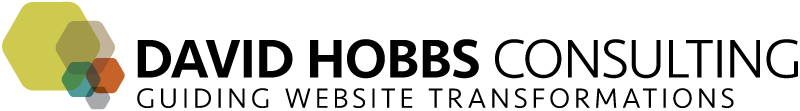Does manually migrating into a CMS help train users? It can, but it isn't great training on it's own and in some ways can be detrimental from a training perspective as well (in particular in forming a positive impression of the tool). Note that this was explicitly left out of my post on making a decision to migrate manually or automatically since the training aspect really is not a slam-dunk positive in my mind. Let's start with the cons of migrating as training.
Cons
First, the cons that are listed in version one of the Website Migration Handbook (page 26):
- Much of the migration effort, especially for a large migration, will not be done by the same people who will be using the system on an ongoing basis (so you're not training the right people anyway)
- The problems of migrating are different than day-to-day, ongoing efforts
- May set the expectation of very wide / distributed content entry, when on an ongoing basis a more centralized team may be better
- Tool probably not ready, so users will probably get frustrated (not an ideal training situation)
What are some other disadvantages?
- May not have the opportunity to train on subtle but important aspects for long term success (for instance, strong metadata tagging) -- another way of looking at this is that everyone, even those with good intentions, will have tunnel vision on the tips / tricks to ram in as much content as quickly as possible
- Loss of enthusiasm for the tool based on massive repetition (even if tool is strong)
- Little training on creating content from scratch, which may be a more common use case (rather than, for example, cutting and pasting)
Pros
It's not all dark and gloomy, and you certainly want to optimize the training aspects of whatever manual migration does occur. So here are some positives to training during a manual migration:
- Practice cutting-and-pasting content — depending on the environment, this may be either a common or uncommon situation on an ongoing basis
- Practice creating navigation
- Quick and early feedback on user interface issues
- Quick and early feedback on your training program (your training documentation, processes, help screens, etc)
- Ensure people have the right access to their websites earlier in the process
Will manual migration be good training for you?
If you have a small site, and you won't need to bulk up with a large number of external, temporary folks to do your manual migration, then migration will probably be a good component of your training. If your site will be able to use your CMS content contribution interface as-is, then there's more likelihood that you won't alienate people early in the process. The equation for large sites is much different, since the cons listed above will be more of a factor. That said, by all means take advantage of the training opportunity of the migration if you decide to do so manually. I just wouldn't overstate the training advantages in that case.