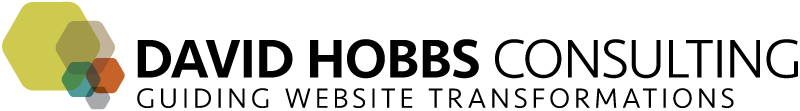Automation is a worthy goal, and I'm always looking for ways to automate migration where possible. That said, obviously there's a tradeoff between automation and manual migration. For instance, if you have a site of ten pages then don't even waste your time talking about automation and buckle down to copy and paste into the new system (or just create the new content from scratch). At the same time, if you have a site with 500,000 pages that you want to keep, then you probably want to spend a lot of time talking about automation. So how do you know whether to pack up the pickup truck and move yourself, and when is it time to try a more sophisticated approach? The following should help in your decision.
Evaluating whether to automate
What are some of the factors in deciding whether to automate or not?
Commonality
How consistent is the content you will be moving in? This one can be easy to ask but difficult to answer. Much of the discussion of a migration is looking for patterns, so this isn't literally about whether 80% of the content on a current site is driven by the same template (although that helps). For example, if your current site is not in a CMS but still every page consistently uses H1, H2, strong, and em tags then you may be able to scrape out the information you need.
Structure
The structure of the content / pages on the source and target system are also crucial, since this will determine how much transformation is required (and, notably, whether people will need to edit to get there). In the example above with the content that has common usage of H1, H2, and some other tags, that commonality is useful only if it maps usefully to the target structure. For instance, if the target system is highly structured but the source system is not, even if it's common / consistent then it may not help you much in automating your migration.
Editing requirements
When considering the vision of your site after migration, you may necessarily need to modify a swath of content purely for editorial reasons. Obviously, this is a big argument for manual work, although it may just mean a modification of the process such that initial migration is done in an automated fashion but regular editorial work is done after initial technical migration (or other process changes may be needed).
Staffing
If you have a large and distributed publishing community, then even a large number of pages may be able to moved fairly quickly. That said, this does necessitate a fairly polished publishing system earlier in the process.
Raw count
Obviously, the more content you have the more likely automation will make sense. But there's one very important nuance here: it's the count of similar content that matters. In other words, if you have 10,000 pages but 100 groups is each managing completing different sets of 100 pages each, then it may make sense for each group to manually move their content!
Advantages of automation
Iteration
Almost by definition, automation means repeating runs of migration until you work out the kinks in your automation rules. This is completely different with the manual process, where people are much less likely to go through all the content again to make an improvement only realized later in the process.
Cost savings with consistent content
This is probably the key reason organizations look to automation. With the right level of consistency, source and target structure, and number of content items to be moved, automation can bring cost savings.
Consistency across large amount of content
Related to the point on iteration above, it's easier to have a consistent level of quality across a large amount of content, since you do not have to train a large number of users that might be treating content differently.
More likely to see patterns that can be applied on an ongoing basis
The most interesting aspect of a migration is searching for patterns, and many of these patterns can be used on an ongoing basis.
Less dependency on the publishing process being perfected
One of the key aspects of CMS acceptance is the publishing experience for content providers and site owners. With automated migration, this publishing process does not need to be as perfected before migration starts.
Advantages of manual
DIY
You can start as soon as editing tools are in place. Also, there's no need to engage with the technical team.
Budgeting
It may be easier to get the budgeting in place for manual migration than for an automated migration project, especially if you already have access to a pool of content contributors that could work on the project.
Built in editing
Especially for a smaller set of content, you can ensure that human editing of the existing content occurs during the migration (although for larger migrations getting consistent quality may be difficult).
Built in QA
If someone is staring at the content during migration, then nominally they have a chance to QA whether the migrated content looks good. Note that this means that the output templates need to be complete for a solid QA during migration. Also, this works best when the same people who are migrating the content also own the content, which may not be true.