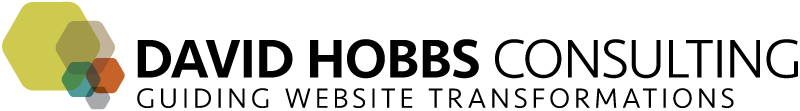So you have a bright shiny CMS configured, and you're ready for your internal users to begin hands-on CMS work. Do you just let the CMS vendor give their standard training and leave it at that? No. Training on the generic mechanics of the tool is important, but your site/organization is unique and needs specific training. Also, the out of the box training may cover items that actually are not important to your organization, adding unnecessary bulk to the training.
So, what do you need to train on?
This may sound obvious, but your training should focus on what your team needs to know in order to manage their content and/or sites. For example, if you look at Team Experience, Your Tools, and Your Web Standards, then you should train at the intersection of these items: training only on what the team needs to know, based on your use cases. For example, if a key group of users is going to be publishing content but not managing sites, navigation, etc, then this user group should ideally be trained only on how to do that task. Additionally, hopefully the tools and team experience further clarify what needs to be taught. After all, if your tool is enforcing some standards, then, aside from explaining why the enforcement is happening, training does not need to dive into those details. While ramping up for migration, you may consider training just on what the users need to do during the migration, which may be less than what they need to know for ongoing maintenance (this way, you don't confuse everyone with details they'll probably forget anyway, and then you can train on more specifics when they're about to use the new knowledge).
The following are some of the elements that should be considered for training.
The Mechanics of the CMS
It's true that the CMS users need to be able use your CMS, so they do have to be trained on these details. Assuming you've defined major use cases for your site (right?), you could concentrate your training on the use cases for the users you are training. If possible, hand out a cheat sheet so that your users will be able to conduct their business once they forget all the details (and hopefully they don't have to resort to the manual every time). At any rate, the user should only be taught what they need to complete their job, and in the context of the tasks that they complete. Also, this presupposes that the CMS has been configured in a way that facilitates the key use cases.
Writing for the Web and Basic HTML
Your users may already know basic HTML and how to write for the web, but often one of the objectives of a CMS migration is to decentralize publishing so you may have new folks. Yes, of course your new CMS has a phenomenal WYSIWYG editor (or so it appears — I've never met a web-based editor I didn't end up not liking, hence me writing this blog post with a "fat client"), and hopefully you've been able to embed many of your standards in the editor (like the users can select styles but not fonts). That said, there are still some elements of good HTML that everyone should understand and be trained on. Also, if your CMS copies and pastes from Word, then you'll definitely need specific training on that (for instance, to indicate what to expect in the cutting and pasting). At any rate, depending on your users, the tool and how it was configured, and what you are accomplishing, you may need to teach some basics about writing for the web and basic HTML.
Your Web Site Standards
The tool will not be able to enforce all of your web site standards (although ideally standards are enforced as deeply in the system as possible). There will probably be some contention about the need for standards, so some background on that should be explained in the training. Aside from this important aspect, it's important to focus on the standards that the tool cannot enforce. Some will be items like writing for the web, covered above, but you may have other standards that need further training.
Tagging
Chances are, one of the reasons you are using a CMS is to re-use content. Also, sloppy tagging has such a major impact (and is so easy to happen) that training here is essential. The items that need to be covered are:
- Why tagging is important. An explanation (and hopefully "live" examples) of how tagging impacts where content appears, and how it affects search.
- How to use the tool to tag. Hopefully the tool doesn't hinder tagging.
- Rules (and rules of thumb) of how to tag. Do you tag to force content on certain pages, or only because it's actually about the topic or other attribute? How many values should be selected? What are the rules around the different values?
Of course, this depends on who is doing the tagging, and if you are going to have dedicated people tagging or if you will be doing automated tagging.
Workflow and Publishing Process
Some of the team may still be used to directly ftping files (or even using a lightweight CMS at home), but at any rate systems work (or are configured) differently so this is probably an essential part of the training. Obviously the workflow (clearly stating what the role is of everyone being trained) needs to be covered, but also items like caching need to be understood as these can mean frequent calls to the helpdesk if everyone doesn't know how it works.
Site-specific or Group-specific Information
This last point is easy to overlook but important for large complexes of sites. Different sites driven off the same platform might have slightly different flavors, requiring particular rules for each site. For example, the home page of major sites might be largely custom-managed, and hence needs consistency at the site or group level. Large sites should consider having their own style guide, and train one-on-one with new staff to the group in order to make sure the organization-wide training meshes with the realities of the group.