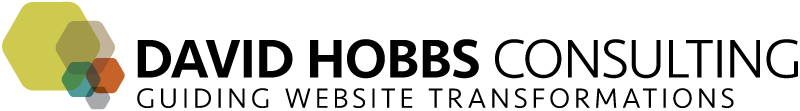Good scenarios are difficult to develop (see Shock and Awe or Tightly Focused Requirements and Where's the juice in your requirements?). For a CMS selection they are essential since they will be the backbone for your comparisons between systems. By starting with your target vision and then stepping back to CMS priorities, the list of use cases you will develop, and then finally develop use cases, you will have a better chance of selecting a good CMS for you than starting with the details.
Why Use Cases are Easier for CMS Selections...
Requirements for CMS selections are easier than, for example, full system requirements since no system will be developed based on them. Specifically:
-
Only those use cases necessary to differentiate between CMSes is needed.
-
For each use case, only the level of detail necessary to differentiate between CMSes is needed.
-
Also, you have an opportunity during the selection process to better understand what your needs are (based on concrete demonstrations based on the scenarios, etc.)
Aside from general clarity to help guarantee high quality responses, you also do not want to overwhelm potential bidders (or make them think you don't know what you want or don't know what you are doing).
... And Why They're Harder
But the scenarios for CMS selections more difficult since:
-
They require discretion / prioritization (to decide what not to include).
-
A lot of long-standing issues (often/usually having nothing to do with the technology) will come to the fore. The temptation will be to gloss over these issues but the start of a CMS selection process is a good time to confront them.
-
Ideally you want broad buy-in to the requirements, but at the CMS selection phase things are probably a bit more abstract than stakeholders can easily comprehend.
-
There may be a rush to purchase a CMS, so one team is tempted to develop the requirements based on their perspective (perhaps only marketing, or only technical).
-
They are often developed without an overall vision for the new site.
How to Develop Use Cases
Given these issues, how should you proceed productively? The answer: starting at the top (the vision) and then drilling down until you have use cases targeted to the selection process:
- Define vision
- From the vision, define the CMS priorities
- List just the titles of the scenarios that support the priorities
- Write the use cases
Before diving into these steps, one key element is to get buy-in from stakeholders at each steps. By progressively getting more detailed you have the opportunity to get feedback as you proceed -- this way, you do not wind up spending a lot of effort on details before you really know what you're trying to accomplish.
Define Vision
Before getting into details, why are you even doing the migration? Even if it's mostly for back-end reasons (for example, you're current infrastructure can't scale to your imminent load), defining a compelling vision that everyone understands can ensure success of your migration. For large sites in particular, you may want to write an implementation strategy to ensure the vision is possible (along with pros/cons) so that you're not over-hyping the possibilities (for instance, it may be necessary to phase in your vision).
Define CMS Priorities
This particular article is dealing very specifically with the technology, but there's a good chance that success of your implementation will have more to do with non-technical issues than technical ones. That said, the point here is to develop good scenarios for a CMS selection, so the next step toward that goal is to define the CMS priorities (ideally these priorities can also be rank ordered) that support your vision.
List of Scenarios
Next, write out the list of scenarios that support the CMS. By defining your vision and priorities (and, for large sites, developed your implementation strategy), you will now be able to narrow down on what scenarios support those priorities.
Write the use cases
Finally, write out the use cases based on the list that supports the scenarios. Given your priorities, you will have a better idea of what details are important to include within the use cases.
In summary, start with the vision
By getting progressively more detailed, but starting with the question of why you are even attempting to migrate to a new CMS (which will be difficult regardless), you will hopefully get to focused requirements based on your actual needs.
Some related resources on other blogs (from 2006 to the present):
- A Scenario-based Approach to Evaluating CMS Vendors (Tony Byrne of CMS Watch)
- Top 10 mistake when selecting a CMS (James Robertson of Step Two Designs)
- Selecting a CMS: Developing Usage Scenarios (Seth Gottlieb of Content Here)