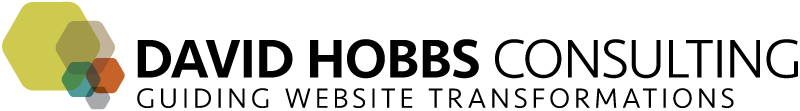I think sometimes we look at the latest trend and have tunnel vision that our solutions for that new thing is our solution for the future as well.
But however much we may like our latest solution, it will need to change over time. We’ll briefly look at why that’s the case and then cover four things you can do to better respond to the future.
You can’t future-proof
There are two big reasons you can't future-proof:
- Sometimes, you just don’t have the information you need when things change. For a non-web example, consider when color photography became popular – black and white photos just didn’t sparkle as much anymore. But it isn’t just a matter of adding information (like B&W to color), sometimes technology is available but just doesn’t take off. Consider stereo photography (actually a hobby for some members of my family): the technology is certainly there, but who takes stereo photos? Perhaps if computing glasses take off, you’ll suddenly need stereo images to look up-to-date. Whether this example turns out to be ridiculous or not, the point is: sometimes you don’t have the information you need when things change.
- Other times, you don’t have the precision or scale you need. I was working at an organization with a project database of projects across the globe with extensive metadata. But then GPS and mapping took off. Guess what? The project database didn’t have precise geographic information. Other examples: Retina displays demanding higher resolution images and tweets requiring shorter (and a different style) of summary. There is no smooth and automatic “scaling” either.
These are examples of external forces, but sometimes you need to make changes to better serve your organizational goals (sometimes requiring content model or taxonomy changes, for example).
In other words, you will always need to be thinking in terms of transformations. Perhaps not full-scale migrations (and I know we are all buying into the idea of avoiding big redesigns wherever possible, right?), but many of the same types of problems still will happen. See “learn how to transform” below.
…but don’t worry since you can set yourself up for easier future changes
Some of the key elements of making effective ongoing changes include the following.
Keep things as simple and small as possible
I usually work with large and complex organizations that certainly need fancier and bigger web presence than smaller outfits. But that doesn’t change the fact that you should always aim as simple and small as possible to accomplish your business goals. There is a long list of reasons to keep your website simple and small, but one is certainly so that you can better respond to future needs. Even if you do have to touch all your content in the future, for example, there is less to touch. If you have simplified your implementation, then it is probably also easier to change in the future as well.
Limit one-offs
As mentioned in my recent blog post on flexibility, one of the surest-fire ways to limit flexibility over the long term is to have too much flexibility in the short term. In particular, if you create a one-off (for example a microsite on a different platform), then it would be more difficult to respond to some change in the future across all your websites (since you would have to separately deal with this one-off). Of course, if you create one-offs that have a specific lifespan then that is fine, but one-offs do make it more difficult for you to make across-the-board changes later.
Plan as if there is a future
For all the lip service we play to wanting to avoid big redesigns, we don’t usually plan for the future. Here are some ways to plan with the future in mind:
- Don’t claim victory when you do make big website changes (when they are necessary) . If you had to change CMSes, then be proud of successfully making the change (and please take this survey). But don’t pretend that the site is now “done” (including in how you communicate about it to stakeholders). Related to this, you may want to phase your rollout.
- Don’t plan far into the future with specifics.
- Product manage your implementation: manage it as a product that needs to be high quality and coherent over time.
Learn how to transform
A future blog post will get into this more, but fundamentally you need to learn how to transform your website in general and content in particular. Some specific skills include:
- How to think creatively about quality levels in general. As with big migrations, there are lots of decisions to make about what stays, what goes, and what needs to change (and for those that change, by how much).
- Set up rules and processes for dropping content, preferably on a routine and automatic basis
- Get used to thinking about how to accommodate different flavors of content (2D and 3D images living side-by-side, content optimized for mobile and not side-by-side, etc).