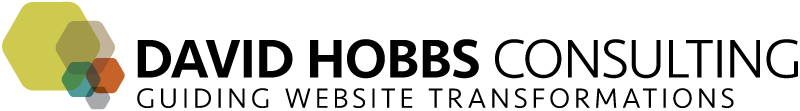Key Points:

However much we all might dream of future-proofing our content, your content still needs to fit in the container that it's rendered within. This is especially true during a migration, since chances are you're dealing with old content that has more hard-coded (rather than structured) elements. For example, you may have fixed-width tables that are wider than the smallest column you have on the new site. By conducting a strong content inventory, analyzing the six steps of content handling during migration, and considering quality levels, you are already trying to anticipate these types of problems. That said, you only really see how everything hangs together once you see it all rendered.
So you can't call content migration complete until you've been able to see the content within the new templates. This can't all be done at the very end either, since you may discover issues that either require a lot of manual intervention or technical work. So what can you do to avoid this problem? Here are some suggestions:
- Talk about fit as part of your initial migration planning.
- Don't call migration done (even in internal discussions) until you have been able to confirm that it's done by having all the templates implemented and content to fill them migrated.
- Similarly, make sure you allocate enough time to respond to any issues discovered once all the content is migrated and templates implemented.
- Implement areas that you suspect will be issues as far as fit is concerned before those where you are not concerned (for example, perhaps the press releases are raw text now and will be that way in the new system — if that's the case, then the fit is less of a concern).
But, above all I would re-iterate bullet two above: please don't call your migration done until you see that the content fits.