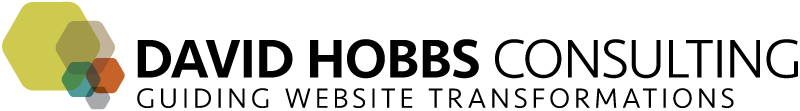You know when it's time to move into a new house or apartment, when you look at the stuff you need to move and think things like "Why in the world do I have this bread machine? I haven't used this in years and I forgot I even had it." Well, it's the same thing with migrating to a new system, for instance into a new content management system. Only it's harder. When you're moving and you're pressed for time, you may just start tossing stuff into boxes to be moved, even when you know you don't totally want all the stuff (one reason: you'll need to negotiate with a spouse about getting rid of something, and there's no time for that). This isn't that big a deal, since it's just moving more of the same stuff. Or, if you have a huge sectional couch that won't fit in your new place, then perhaps you can just sell it to the next homeowner. When you're moving content, you have all sorts of extra things to think about including:
- It's not just content. Content on a site doesn't just live in some abstract ether, but it is linked into a larger site context. This includes left navigation, headers, footers, and special site behaviors. Of course moving the site context of a simple site like hobbsontech.com would be relatively easy to move (re-creating the the menus, configuring the overall style, etc), but the more sites you have, the more there would be to do. This is especially relevant for sites with a lot of custom dynamic functionality. For instance, if you have comments on your current site's content, then you'd have to figure out how to embed it in the new framework (or just leave it behind). Chances are you have a lot of functionality distributed throughout your site that may even be hard to inventory.
- Metadata and taxonomies. You may have to re-create taxonomies in another system, and there may be incompatibilities you have to work through.
- Internal references to other pieces of content. Your content probably refers to itself (for instance, a press release may refer to your product description page). This somehow has to be reflected in a new system.
- Structured content. You may have structured content (for instance, a document that has multiple chapters), which you'll need to figure out how to handle in the new system.
- Outside references to your content. Other sites, as well as search engines, will have links to your content. You'll need to have some strategy to deal with the links from external sites.
In the end, a lot of this has to do with the web of information that's involved in the content of a website. And this isn't counting the types of technical issues that would come up with any technical migration (differences in size limits for fields, encoding differences, etc.). Of course there's the issue of why you even have all this stuff to move in the first place (and the more stuff you have the more hassle it is to move). This article has focused on why it's difficult to move all this content, but of course one of the morals of the story is to have less stuff in the first place. In the case of the web this would involve better governance of what goes on the web, and clearly defining what the focus of your website should be. Hopefully, just like when moving houses, any discussion of moving content would also include discussing what stuff you need in the first place. Unlike houses, having extra or duplicate stuff doesn't just inconvenience you but it is a disservice to your users.